Music is something every person on the planet likes, so when it comes to listening to songs, then there are a lot of ways for you to do it. Music apps that let you play your favorite songs are a better choice for you if you like customization and hassle-free music. They also save up data and battery life for you. So why not give them a shot.
Be it an exciting road trip where internet access is limited or a long flight, music can add to the experience and make it even better. The music apps available on the play store can execute several actions such as streaming and downloading music or even both at the same time.
Most of these apps are compatible to run on different platforms i.e., Android and iOS. These apps take your music experience a notch higher by providing features like an equalizer. The equalizer allows you to adjust the sound of the songs through options like Bass boost, pop, retro, studio, and much more.
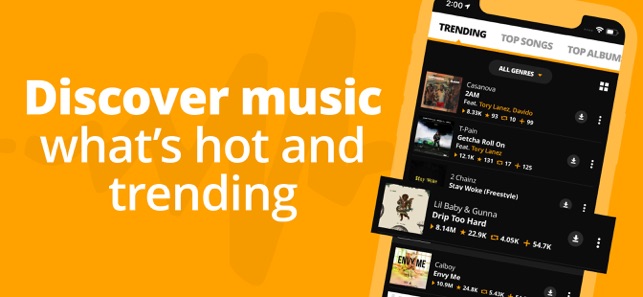
Best Offline Music Apps
The apps on the list allow you to listen to music without the use of data.
- Rocket Player
The first music app on the list is Rocket Player. There are several reasons as to why the Rocket Player is on the first spot of the music apps recommended. Some of them are:
- Variety of audio formats supported.
- Ten different equalizer features for fine-tuning the songs to your taste.
- Embedded song lyrics.
- Multiple songs selecting option for playlist creation, deletion, or Chromecast support.
The app looks classy with the black theme, and here are the pros and cons of the app.
Pros:
- Customizable Song Backgrounds.
- Ten Equalizer tuning option.
- Videos playback option.
- Selection option for playing several music tracks.
Cons:
- Restrictive and plain-looking User Interface.
- AIMP
AIMP has several distinctions than the Rocket Player such as:
- Twenty-nine equalizer options for tuning the songs according to your preference.
- Professional Track Editing feature.
- Theme Customization.
- Several audio format support.
The app looks premium with the standard White color theme; however, this can be changed too. Pros and Cons for the app are:
Pros:
- 29 Equalizer features
- Live Stream option available through HTTP.
- Smart song editing tools
- Playlist created based on folders
Cons:
- Hit or Miss UI
- Pi Music player
The Pi music player has a simple interface with some better performing features such as:
- Track editing feature.
- Multiple songs selection.
- Selecting the next tracks to be played.
The app looks good with black and dark theme and can be customized according to users taste. Its Pros and Cons are:
Pros:
- Classy looking UI
- Track editing option
- No ads
- Low space needed for the app.
Cons:
- Relatively slow.
- Pulsar Music Player
The feature for the apps are:
- Lyrics display.
- Playback speed adjustment.
- Ad-free and Chromecast support.
However, the app looks premium; it has its Pros and Cons:
Pros:
- Premium looking UI
- Ad-free
- Small app size
Cons:
- Average Equalizer.
- Requires some expansion to be downloaded.
- JetAudio
More To Read
- Best Sci-Fi Shows and Movies to Watch on Netflix This August
- Matrix Returns to Theaters for Its 20th Anniversary
- Step by Step Guide for Cleaning Windows 10
- How to Create a Shortcut to a Website on Your Desktop?
The first app on the list for iOS for you to use. It has some premium features such as:
- Option to find tracks on YouTube.
- AGC for avoiding music fluctuation.
- CrossFading Support.
With a rather futuristic look, the app gives the vibe of being created in the future. Its Pros and Cons are:
Pros:
- 10+ Audio format supported
- Several Track editing and professional editing tools
- Futuristic looking theme
Cons:
- Several features have to be purchased.
- Not for people with no music editing knowledge.
Billy Mark is a self-professed security expert; he has been making the people aware of the security threats. His passion is to write about Cyber security, cryptography, malware, social engineering, internet and new media. He writes for Microsoft products at office.com/setup.


No comments:
Post a Comment